Other FileMaker Tools
Here are several useful FileMaker utilities
Cascading Delete Detective™
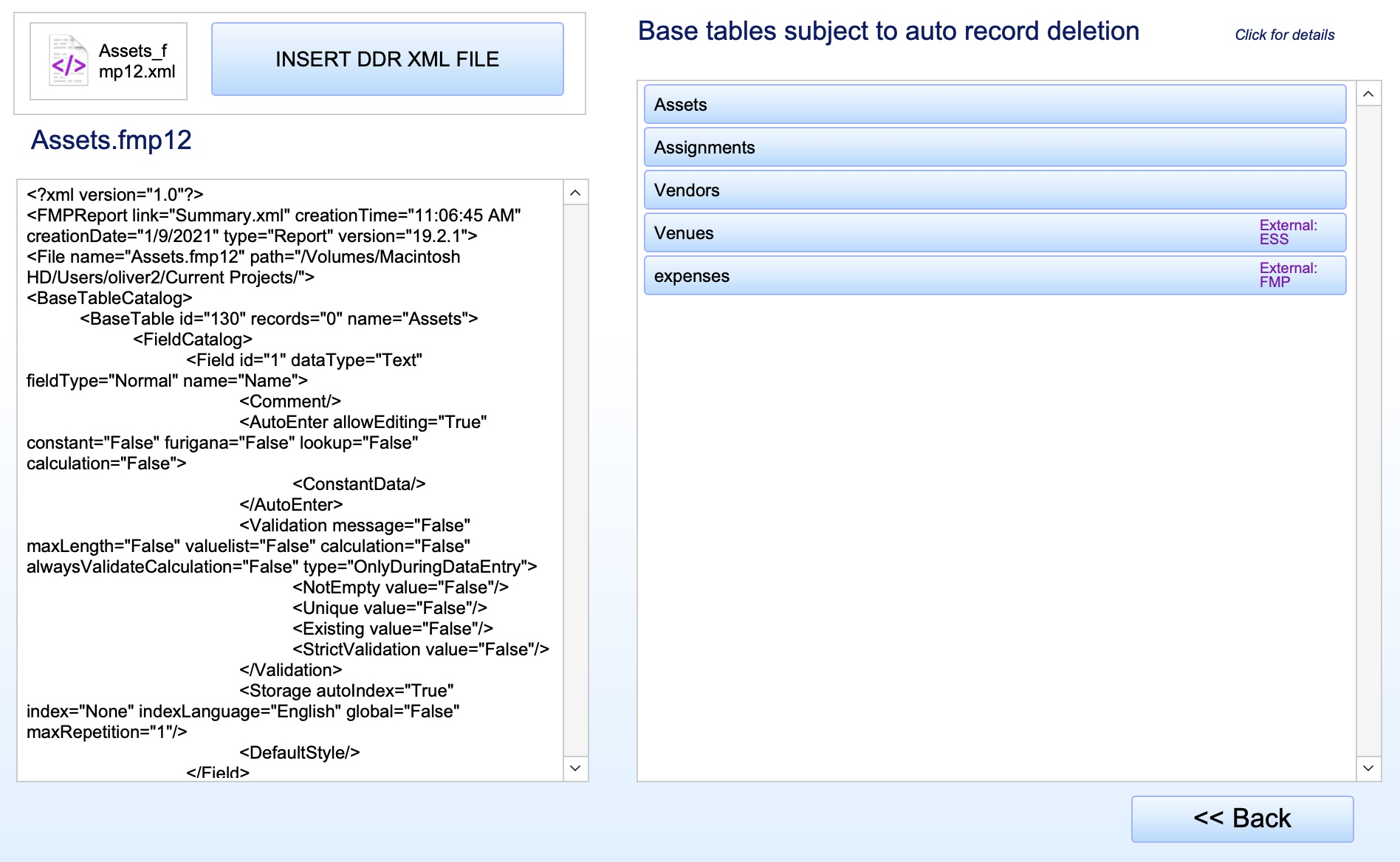
Quickly find all relationships in a FileMaker file that have cascading deletes set
Thanks to Richard Dyce at dyce.com for his input on Xpath.
Function Documenter™
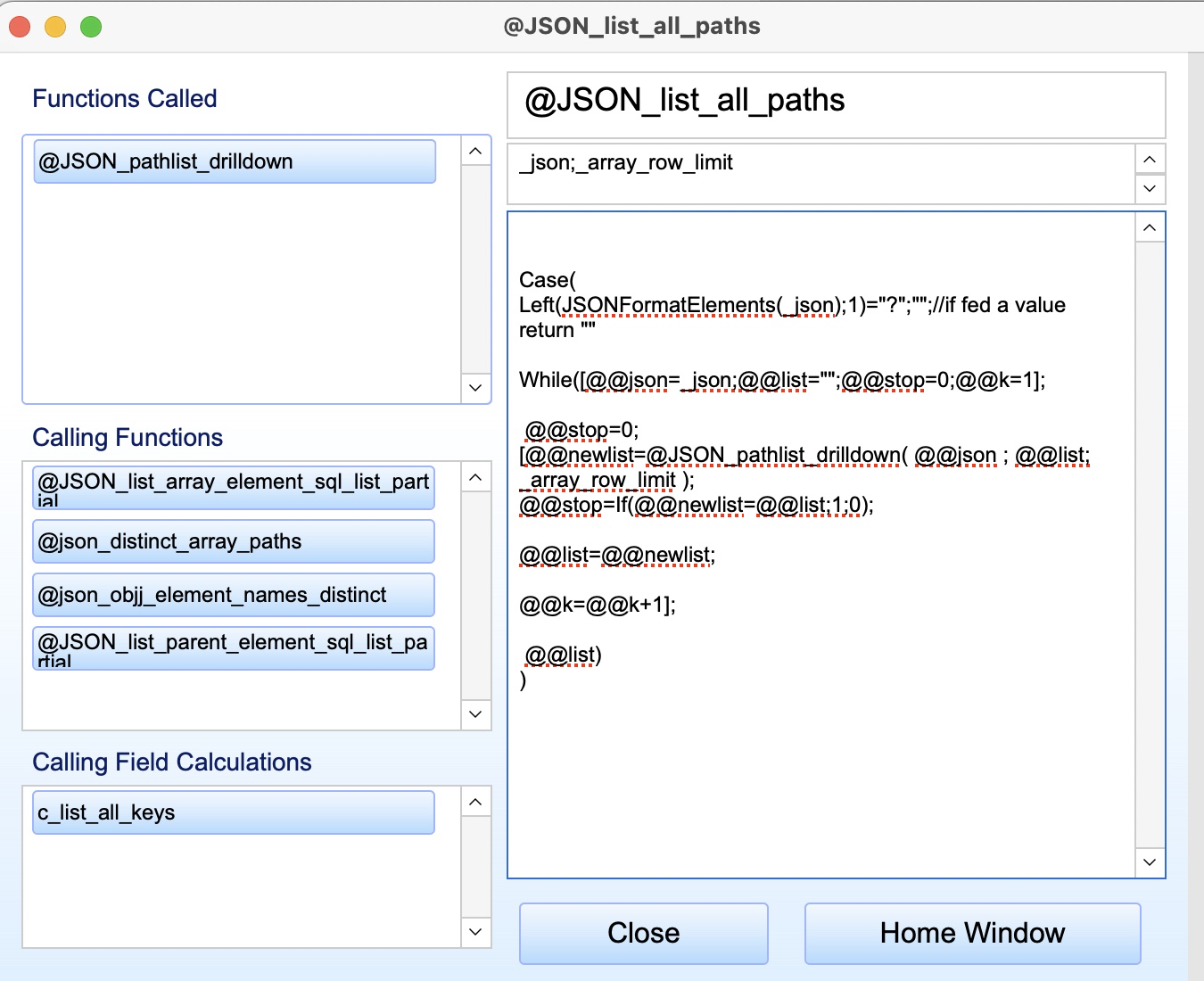
FunctionDocumenter lists all the custom functions in a FileMaker file.
This utility shows you the calculation expressions, traces and displays all dependencies (including calculated fields that reference them).
A click through interface allows you to follow the dependency chain in either direction.
Thanks to Richard Dyce at dyce.com for his input on Xpath.
Modify your FileMaker Schema using the SQL API
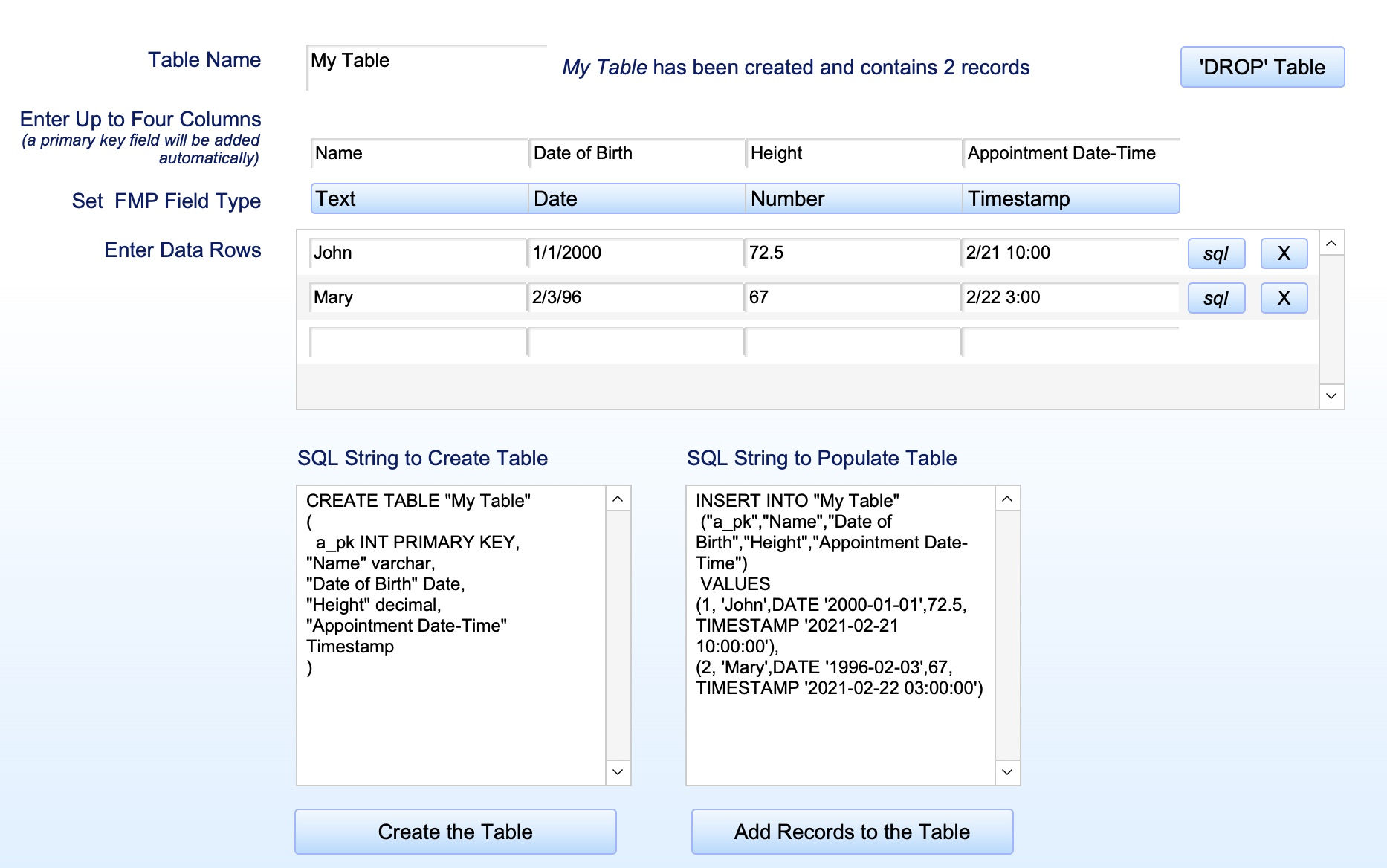
FileMaker Pro incorporates a SQL API
FileMaker’s ExecuteSQL function uses it to run SQL “Select” queries against your data, but it cannot run other SQL commands – even though the API supports more options.
The Execute SQL script step allows you SQL operations on external SQL databases, and can access the full API connecting to itself or to another FMP file via the FM ODBC driver.
Several FileMaker plugins include functions to access the full API directly.
One is the BE_FileMakerSQL function, included in the free BaseElements plugin
This can used to create, modify, or delete tables and fields, and to edit data.
Please read the FileMaker SQL Reference
Scripting schema changes in a file you are running those scripts from introduces complexity, and the SQL API has some FileMaker-specific idiosyncrasies that need to be understood.
Please see this article, and download this file which demonstrates schema changes using BE_FileMakerSQL
